Updating PiKey-10 Firmware
Updating PiKey-10 Firmware
Firmware Images
- PiKey-10 version 0.26
Added 2 features:- Use Joystick 1 during boot to select a preconfigured joystick/gamepad-to-keypress mapping
- Use GUI-R to toggle automatic key repeat enable
- PiKey-10 version 0.25
Fixed issues related to debouncing joystick switches to avoid multiple reports of a key being bound to a single or potentially multiple joystick directions or buttons as well as a fix to correctly report the joystick port number. Thanks to Jay Mundy for pointing out the incorrect joystick port number being reported by verbose mode joystick configuration utility.
Necessary Equipment
To update your PiKey-10, you will need:
- One of the above firmware images
- PC with the ability to upload an image via USB
- USB A to Micro USB cable
- Tools to open your MC-10 (most often a Phillips or Torx T10 screwdriver)
- Your PiKey-10 board, which may stay installed in your MC-10
Update Procedure
- Disconnect all your cables from the MC-10, including power. The USB connection from the PC will be sufficient to power the PiKey-10 board for programming it.
- Open your MC-10 by removing the front two screws and at least loosening the rear two. You may not have to open it all the way, just enough to get to the little white button marked BOOTSEL on the green Raspberry Pi Pico board.
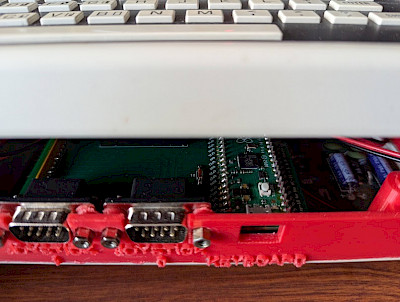
- Connect the USB A side of the USB cable to a PC.
- While holding down the BOOTSEL button on the PiKey, plug in the Micro USB side of the cable into the KEYBOARD port.

- When your PC mounts the Raspberry Pi drive, drag and drop the attached file to that drive.
- Wait until the green light starts to flash and unplug the USB cable.
- Close the MC-10 case and reinsert the case screws.
- Plug everything back in and use the MC-10 normally. To confirm that your PiKey-10 board has been updated, check that the version reported when using GUI-V matches that of the desired firmware version.